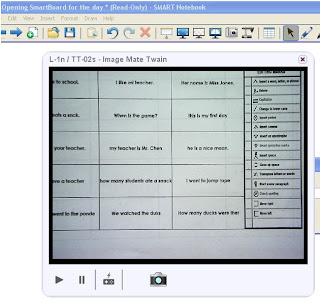 When teacher laptops were reimaged, the program Notebook from SMART was updated. This changed the way document camera images are imported into it. These directions should help:
When teacher laptops were reimaged, the program Notebook from SMART was updated. This changed the way document camera images are imported into it. These directions should help:- Open Notebook
- Click Insert, Picture from Scanner
- Click Scan
- Adjust the image as needed
- Click the camera icon
- Click the "x" on the small window that has the picture
Let me know if you need any help.
Added 12/9/2010:
Here is a video showing how to insert pictures. I hope it helps!
Miss Frank:
ReplyDeleteYou did what I have been wanting to do...changed your background. I also want to change the name of my blog but everything I like everyone else likes too.
What would we do without those doc cameras?
Mrs. Culver